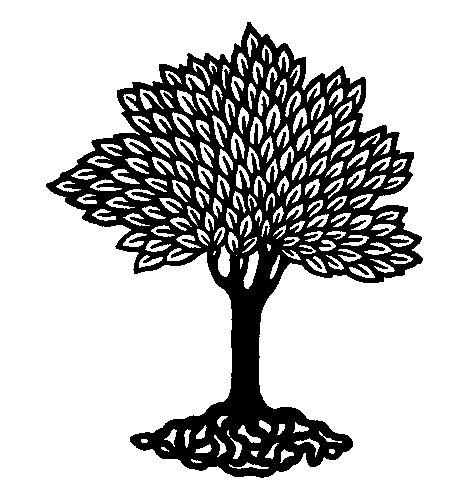
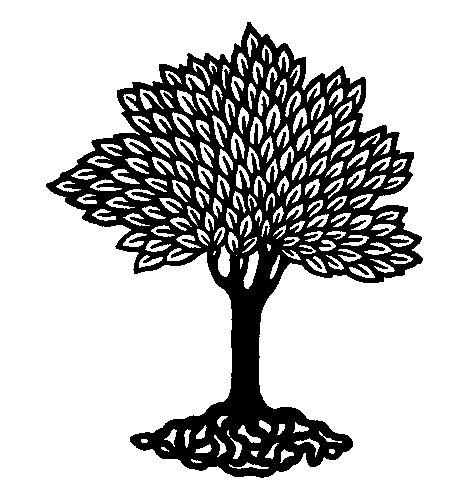 |
Plant Taxonomy (BIOL308) - Stephen G. Saupe, Ph.D.; Biology Department, College of St. Benedict/St. John's University, Collegeville, MN 56321; ssaupe@csbsju.edu; http://www.employees.csbsju.edu/ssaupe/ |
Sham Plants - Phenetic Classification:
Numerical Techniques
Assignment: Perform a numerical classification of sham plants #1-4.
| OTU/OTU | Sham 1 | Sham 2 | Sham 3 | Sham 4 |
| Sham 1 | 100 | |||
| Sham 2 | 100 | |||
| Sham 3 | 100 | |||
| Sham 4 | 100 |
Sketch out a possible dendrogram
(phenogram)
based on your data.
What does this tell you? Does this dendrogram
reflect your view of the relationships of the OTU's? Are all the
characters equally important in constructing this dendrogram? How might
you use this dendrogram to classify the plants into genus, species, etc.?
Now, use a computer-based program (e.g., NTSYS) to generate a dendrogram for these four species. A clustering program by Dr. John Brzystowski (University of Alberta) is available on-line Clustering Calculator. Or, you can download this program to your own computer. To use this program:
Select "Clear Inputs"
Click "More Options". Select options to: output lower lower-triangular matrix, output table, and output DRAWTREE readable tree
Select "Data Input" type. You can input data in a varieties of ways raw data such as in the table above or the Lower Triangular Similarity Matrix that we calculated above. We will input raw data. To input raw data, choose a method; for example, select "Character matrix - samples as columns." Follow the instructions for data entry. In this case you will enter your data in the following format (where 1, 2, 3 and so on refer to the characters):
| # characters (=n) | |
| taxa names | |
| 1 | value taxon 1, value taxon 2, ..., value taxon n |
| 2 | value taxon 1, value taxon 2, ..., value taxon n |
| 3 | value taxon 1, value taxon 2, ..., value taxon n |
| ...n | value taxon 1, value taxon 2, ..., value taxon n |
Select the distance/similarity measure. Distance measures are typically used in these types of analyses (e.g., Canberra Distance).
Choose an algorithm to compute your data set (e.g., unweighted arithmetic average)
Select "Calculate"
The results are displayed in the Output Window. These can be cut-and-pasted to a Word document.
To draw a publishable tree, you will need to run another program such as Tree Draw (Dr. R. Ree) or TreeView (Dr R Page, University of Glasgow) which can be downloaded to your personal computer.
To use Tree Draw, simply paste the tree output from Cluster into the window. This web based program will plot a pdf tree and provides a few options for displaying the tree.
To use TreeView you must first save the tree output from the cluster analysis in a text file. To do this, open a blank Word document. Paste the tree file output from the Cluster program to the Word document. Save the file as a text (.txt) file. Open this file in TreeView and it should plot a beautiful tree. The program gives you a variety of options for displaying the tree. When you make a tree you like, click Save as Graphic and give the file a name. This file can then be imported into a Word or other document.
|
| Top | Plant Tax. Home | SGS Home | Disclaimer | |
Last updated:
11/29/2007 / � Copyright by SG
Saupe